Xiamen Caimore Communication Technology Co.,Ltd 2 F, 37#, Wanghai Road, Software Park 2, Xiamen,China (361009) ----------------------------------------------------------------------------------------------------------- Quick Operation Guide for Switch Mode (Vehicle WIFI Router work as VOD) Tel:+86 592 5901215 1 Web: www.caimore.com/emain.asp �Xiamen Caimore Communication Technology Co.,Ltd 2 F, 37#, Wanghai Road, Software Park 2, Xiamen,China (361009) ----------------------------------------------------------------------------------------------------------- Quick Operation Guide for Switch Mode -----Vehicle WIFI Router work as VOD 1. Please connect the router with the computer by RJ45, and make the computer to capture the IP automatically. When it capture a PI, please open the link http://192.168.9.1 to get into the configuration window. 2. Please enter English version --- WAN --- PPPoE, change the work mode to “Switch Mode” 3. To set up a local portal for advertisement, do it as below: Activate the function by ticking the Setup frame, and apply it. Set the pop-up address as 192.168.9.1:7878, and make the advertisement portal interval can be set as per your needs. Tel:+86 592 5901215 2 Web: www.caimore.com/emain.asp �Xiamen Caimore Communication Technology Co.,Ltd 2 F, 37#, Wanghai Road, Software Park 2, Xiamen,China (361009) ----------------------------------------------------------------------------------------------------------- 4. After the above steps, make a name for your WIFI and connect it with your phone. For example, the WIFI name is CM456, set the SSID as CM456. By then, connect it and open your browser, a advertisement will pop-up and you will enter a user interface to request display video. Tel:+86 592 5901215 3 Web: www.caimore.com/emain.asp �
 Quick Operation Guide for Switch Mode
Quick Operation Guide for Switch Mode
温馨提示:如果当前文档出现乱码或未能正常浏览,请先下载原文档进行浏览。
 Quick Operation Guide for Switch Mode
Quick Operation Guide for Switch Mode