Caimore Video Monitoring API Interface Instruction 一、API Interface Instruction: a) Login verification Interface Name: Login verification Interface Provider: GPS management system provides WebAPI interface Interface method: HTTP protocol GET access access Interfaces page: android_login Interface Parameter Description Parameter name function txtUser user name txtPwd user login password Return JSON format as below: [{"success":true,"pk_user_id":"55a81352-d428-4fc1-b487-085c303a5e5d","grp_admin":" "}] Example:"../DevApi/android_login?txtUser=" + userName +"&txtPwd=" + passWord b) Get video online list Interface Name: Get online list Interface Provider: GPS management system provides WebAPI interface Interface access method: HTTP protocol GET access Interfaces page: android_vediolist Interface Parameter Description Parameter name user_id grp_admin function User master key Whether management source Return JSON format as below; [{"pk_dvs_id":"93e5af56-56ff-42db-8fbb-724e578be7af","dvs_name":"CM_0016","dvs_sn":"C M_0016","dvs_ip":"192.168.1.72","dvs_rtspport":"3500","dvs_webport":"80","dvs_remark" :"","dvs_user":"admin","dvs_pwd":"admin","dvs_update_time":"2014-8-18 19:21:52","dvs_state":"1","dvs_type":"100","is_delete":"False","dvs_cmdport":"","dvs_ fixedip":"1","dvs_version":"1.0"}] Example:"../DevApi/android_vediolist?user_id="+_userID+"&grp_admin="+ _grp_admin; c) Get streaming and video channels Interface Name: Get streaming and video channels Interface Provider: GPS management system provides WebAPI interface Interface access method: HTTP protocol GET access Interfaces page: android_chl Interface Parameter name function �Parameter Description pk_dvs_id Video master key ID Return JSON format as below; {"dvs_chl":[{"pk_chl_id":"b3dba711-3874-4732-9a87-9322e5ca1edd","fk_dvs_id":"b7725137 -f4a0-4e66-8c25-cbb00bed9f83","chl_name":"ch 1","chl_no":"1","chl_update_time":"2014-7-25 0:15:06","is_delete":"False","chl_plane_x":"","chl_plane_y":"","chl_google_x":"","chl _google_y":"","chl_yuntai":""},{"pk_chl_id":"e9bda165-c23f-44e2-adab-b4af8dc207c0","f k_dvs_id":"b7725137-f4a0-4e66-8c25-cbb00bed9f83","chl_name":"ch 2","chl_no":"2","chl_update_time":"2014-7-25 0:15:06","is_delete":"False","chl_plane_x":"","chl_plane_y":"","chl_google_x":"","chl _google_y":"","chl_yuntai":""},{"pk_chl_id":"133d2b41-987d-4c9d-9e85-f0812fc64740","f k_dvs_id":"b7725137-f4a0-4e66-8c25-cbb00bed9f83","chl_name":"ch 3","chl_no":"3","chl_update_time":"2014-7-25 0:15:06","is_delete":"False","chl_plane_x":"","chl_plane_y":"","chl_google_x":"","chl _google_y":"","chl_yuntai":""},{"pk_chl_id":"15b352c0-2865-4fd8-b733-a9cbc0beba1d","f k_dvs_id":"b7725137-f4a0-4e66-8c25-cbb00bed9f83","chl_name":"ch 4","chl_no":"4","chl_update_time":"2014-7-25 0:15:06","is_delete":"False","chl_plane_x":"","chl_plane_y":"","chl_google_x":"","chl _google_y":"","chl_yuntai":""}],"cms":[{"pk_cms_id":"b130268c-f2d9-4fc4-9639-59e7312a 806b","cms_name":"Streaming media server","cms_sn":"0001","cms_ip":"110.80.17.74","cms_webport":"10080","cms_cmdport":" 10082","cms_rtspport":"10081","cms_remark":"","cms_update_time":"2015-3-19 11:50:33","cms_state":"1","is_delete":"False","cms_fixedip":"1","cms_lan_ip":"192.168 .1.1"}]} Example"../ DevApi/android_chl?pk_dvs_id="+pk_dvs_id Get gps data method(Get gps data through the streaming media server) private string getxy(string Port, string IP, string dvs_id) { try { //dvs_id is device ID string x = "",y=""; //Longitude and Latitude string url = "http://" + IP + ":" + Port + "/gps?dev_id=" + dvs_id; string xml = getRequest(url); if (!string.IsNullOrEmpty(xml)) { xml = xml.Replace("\n", ""); System.Xml.XmlDocument doc = new System.Xml.XmlDocument(); doc.LoadXml(xml); System.Xml.XmlNodeList xnl = doc.GetElementsByTagName("Response"); �string x1 = "", y1 = ""; foreach (System.Xml.XmlNode xn in xnl) { if (xn.FirstChild.Name == "status") break; string b = xn.ChildNodes[2].InnerText; string a = xn.ChildNodes[3].InnerText; x1 = a; y1 = b; x = (Convert.ToInt16(a.Substring(0, 2)) + Convert.ToDouble(a.Substring(2, a.Length - 2)) / 60).ToString(); //gps Unit conversion into degrees y = (Convert.ToInt16(b.Substring(0, 3)) + Convert.ToDouble(b.Substring(3, b.Length - 3)) / 60).ToString(); //gps } } return y + "@" + x; } catch (Exception e) { return ""; } } Unit conversion into degrees �
 Caimore Video Monitoring API interface Instruction
Caimore Video Monitoring API interface Instruction
温馨提示:如果当前文档出现乱码或未能正常浏览,请先下载原文档进行浏览。
 Caimore Video Monitoring API interface Instruction
Caimore Video Monitoring API interface Instruction


 才茂工业级4G路由器自助售货机数据传输系统
才茂工业级4G路由器自助售货机数据传输系统 才茂工业级4G路由器打造古建筑监测解决方案
才茂工业级4G路由器打造古建筑监测解决方案 CM-MINI外壳产品图-客户 Model (1)
CM-MINI外壳产品图-客户 Model (1) 如何安装公交车载WIFI
如何安装公交车载WIFI 工业级无线4G路由器的特点及典型应用范围
工业级无线4G路由器的特点及典型应用范围 工业级路由器功能选型参考
工业级路由器功能选型参考 Caimore Video Monitoring API interface Instruction
Caimore Video Monitoring API interface Instruction  Caimore Taxi Intelligent Dispatching Management System
Caimore Taxi Intelligent Dispatching Management System Vending Machine Wireless Management Solution Based On 3G4G Industrial Router
Vending Machine Wireless Management Solution Based On 3G4G Industrial Router  M2M SCADA Industrial GSM GPRS Modem For For Air Quality Online Monitoring System Solution
M2M SCADA Industrial GSM GPRS Modem For For Air Quality Online Monitoring System Solution